How the A/B simulation works (A/B 101)
You have the concept of your video but you’re unsure which packaging is the best?
That’s where the A/B simulation comes in.
You can test not just different titles and thumbnails, but also their combinations.
Here’s how it works:
Tutorial
Step 1: Head over to “My Projects”
Step 2: Select “A/B test packagings”

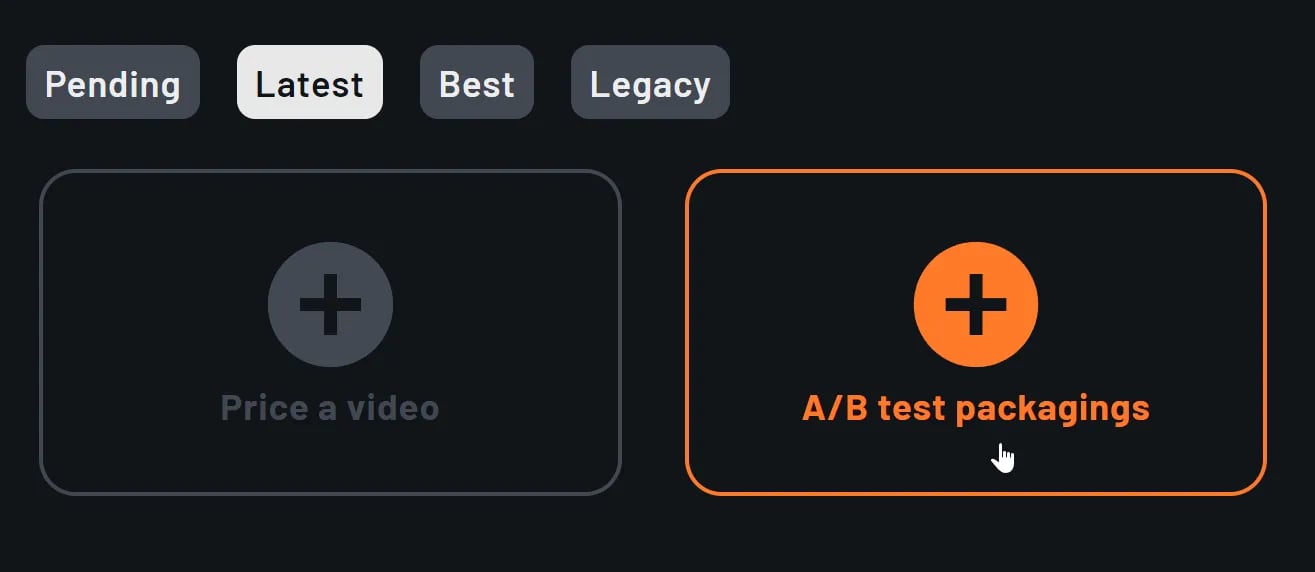
Step 3: Set the duration of your video (or a rough estimate if the video isn’t produced yet)
Step 4: Upload your thumbnails and add your title(s)

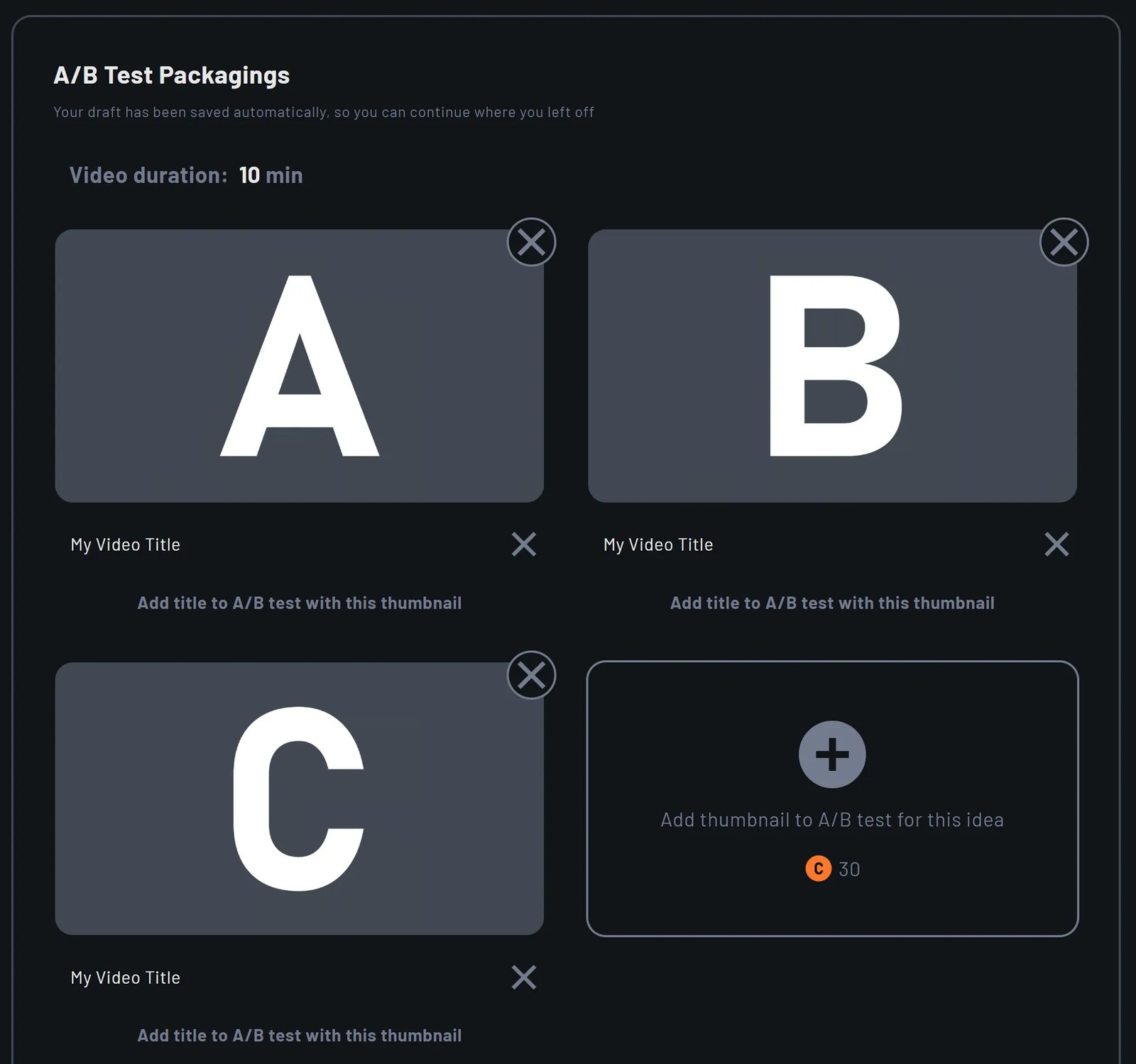
Step 5: Click “Publish”
Step 6: Go back to “My Projects” your A/B simulation will be under the “Pending” tab where you can follow the progress.


Step 7: Once your pricing is ready, a “Ready” tab will appear, where you can check your results.

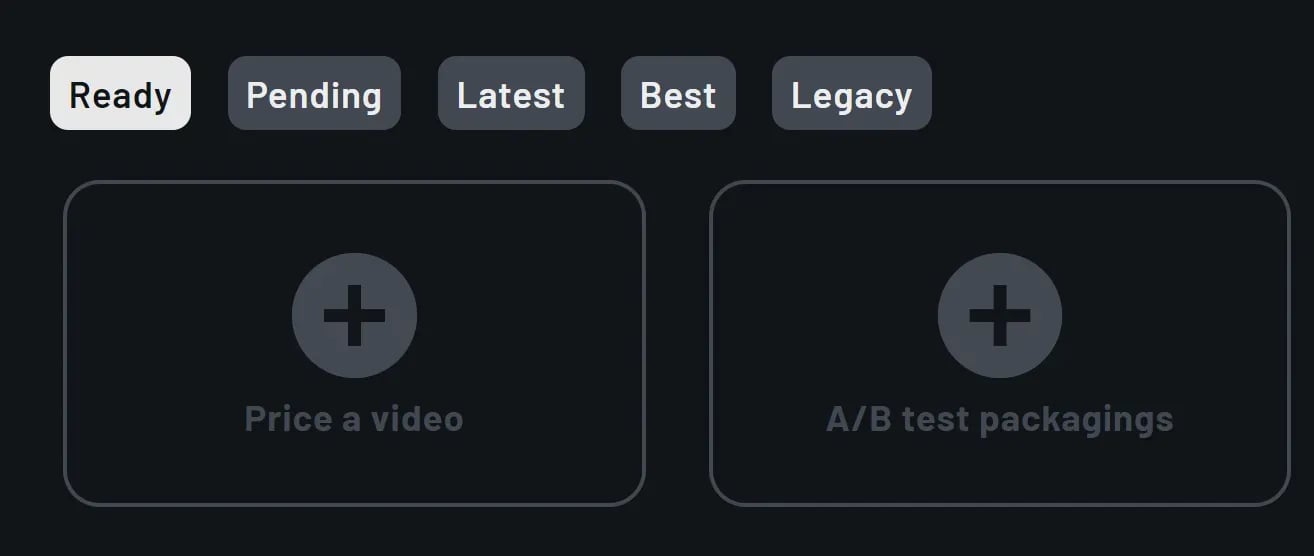
How To Read The Results
The results are displayed as a “tier list” the following way:

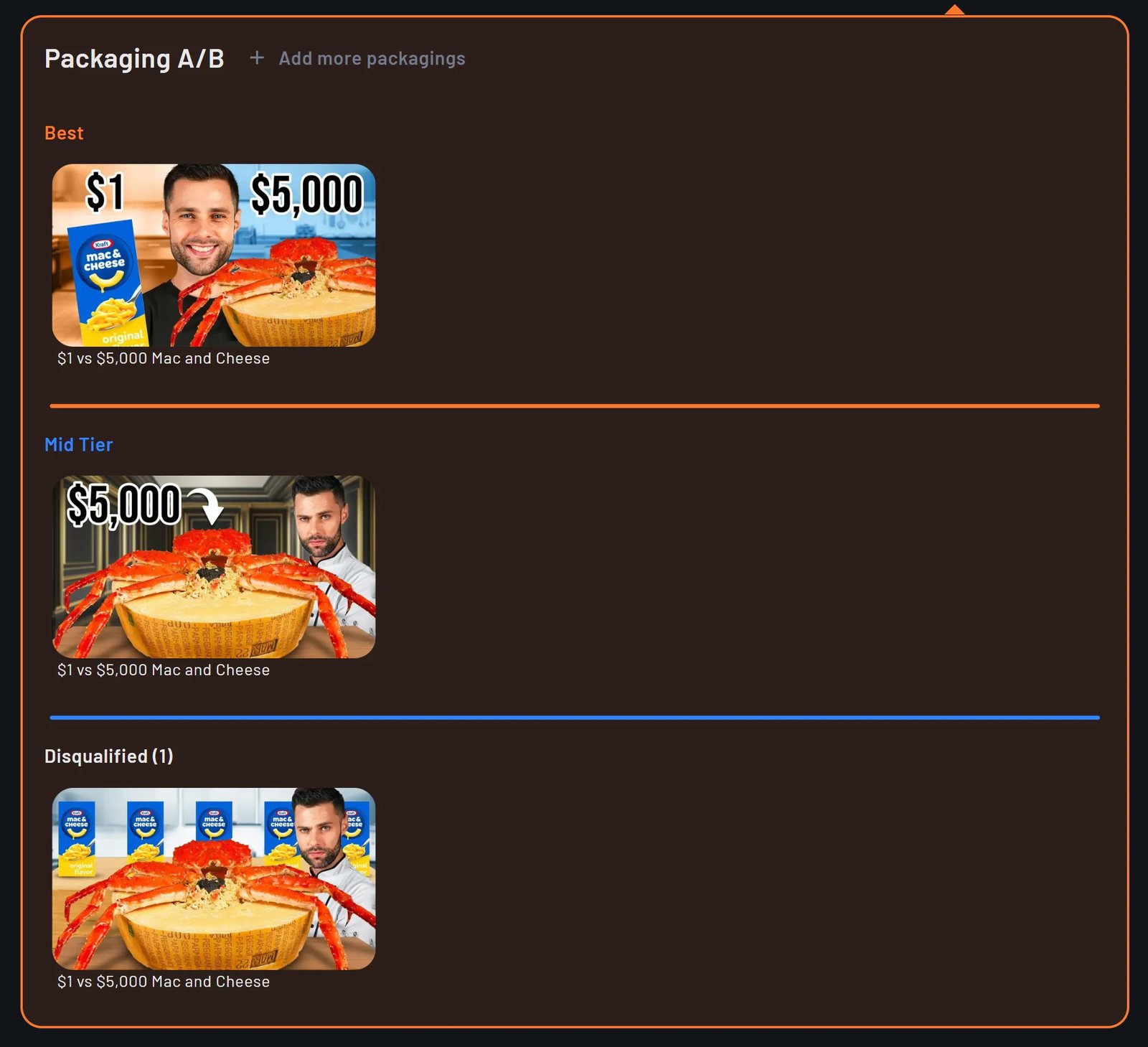
If two or several packaging end up in the same category, it means voters couldn’t clearly choose a winner.

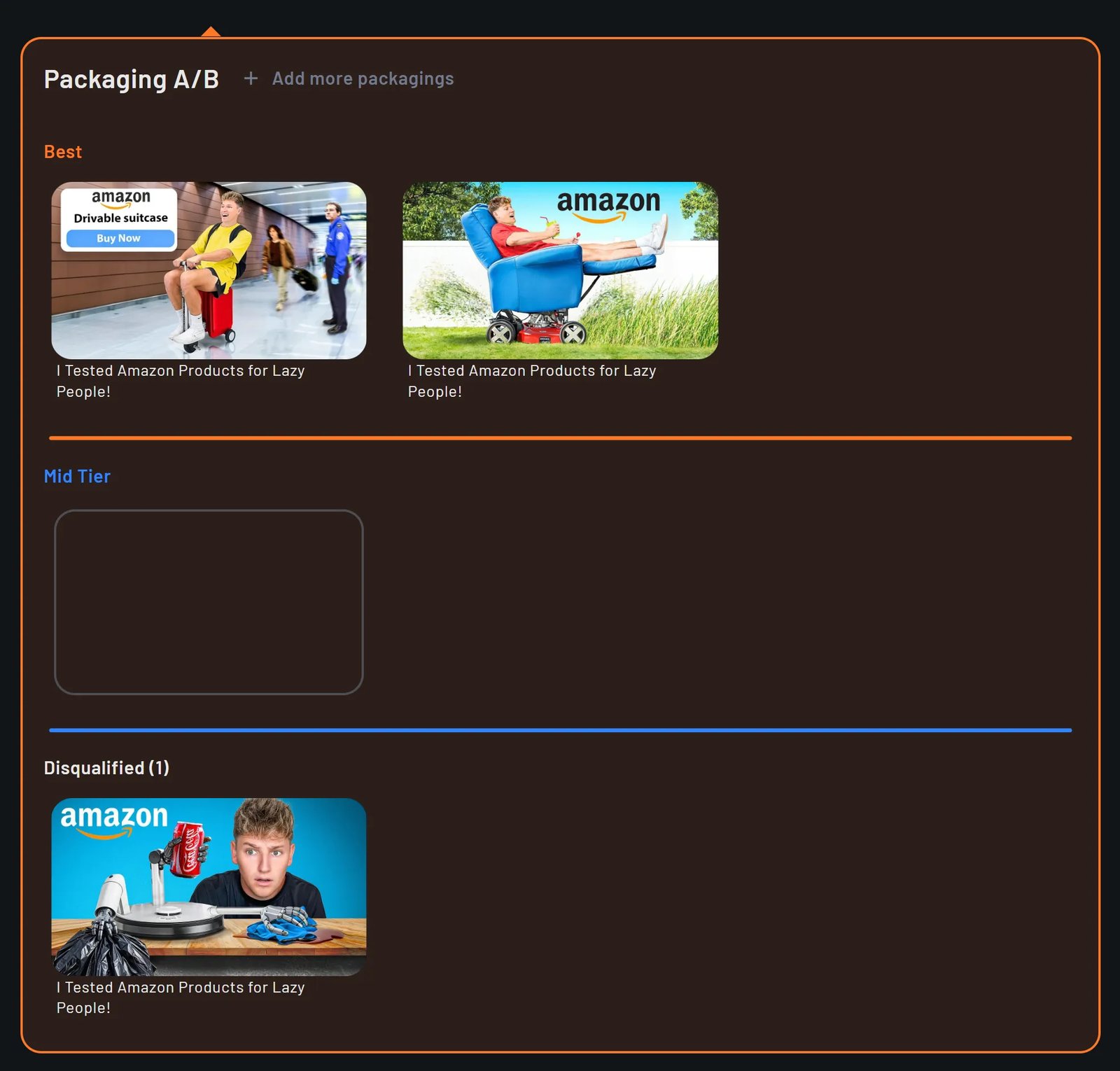
The packagings are seen as equally good or equally bad (essentially tied, or too close to tell which one is truly better).
Since you understand your content’s context better than we do, we chose to not display a misleading value (essentially noise, due to variance) so you can make more better decisions.
In simple words, our algorithm will tell you:
- The votes tell me that this packaging is better than that one (and vice versa)
or
- The votes tell me that these packagings are equivalent
The latter usually happens when the difference between packagings are minor, like here:

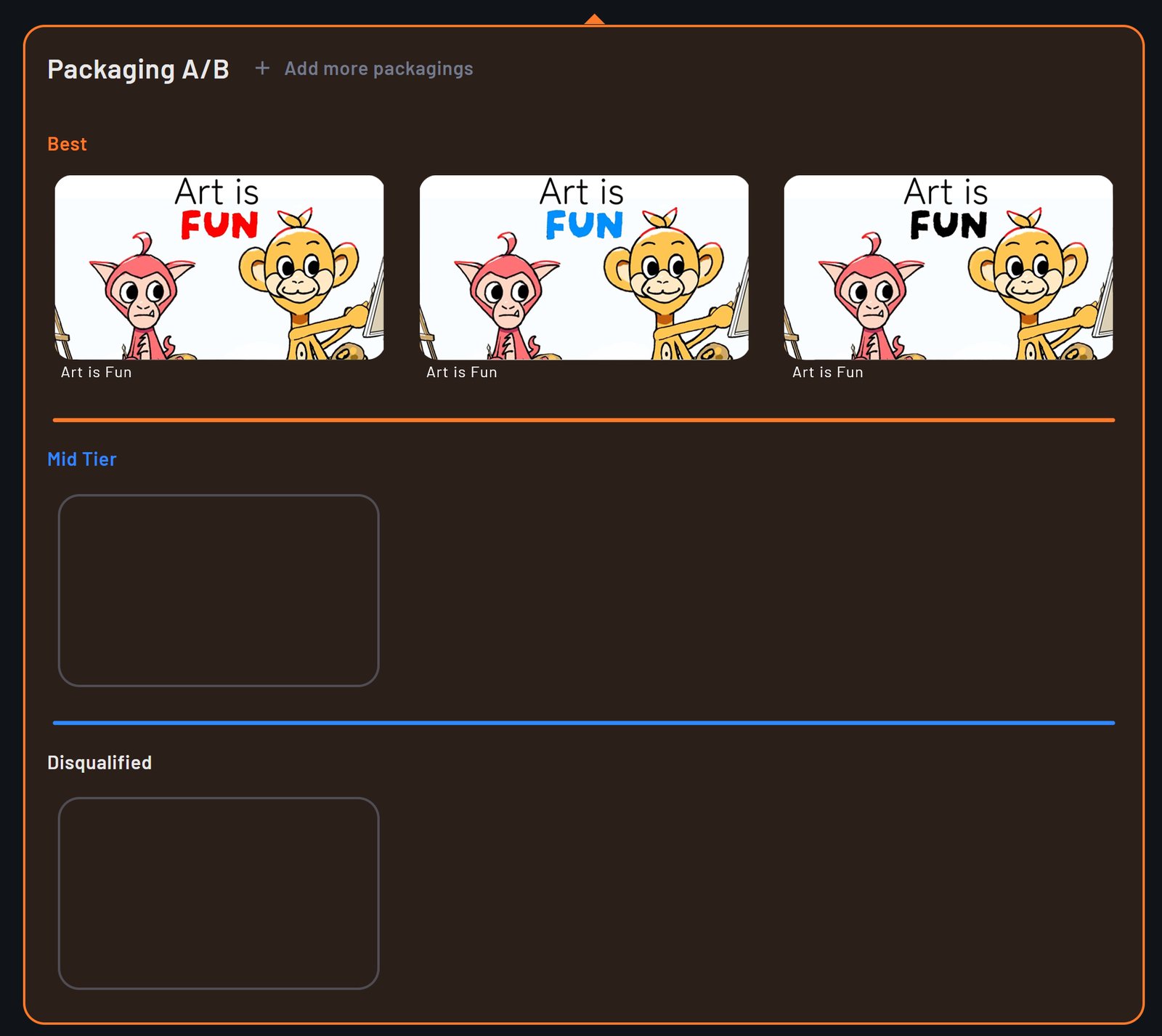
This is why we recommend testing completely different concepts rather than just small tweaks, which most likely won’t make a big difference in the results.
Important To Know
The A/B simulation algorithm is designed to rank packaging (thumbnails and titles) for the same video concept, not for completely different videos. Ranking different concepts is what pricing does.
Remember: A/B testing is relative (comparing variations), while pricing is absolute (evaluating a concept on its own).
Home