How the Pricing Works (Pricing 101)
Tutorial
Step 1: Head over to Profile > My Projects > Price a packaging
Step 2: Create your packaging (ideally title & thumbnail, but at minimum, include a title)
Step 3: Upload your thumbnail, add your title and set up the duration of your video, like so:

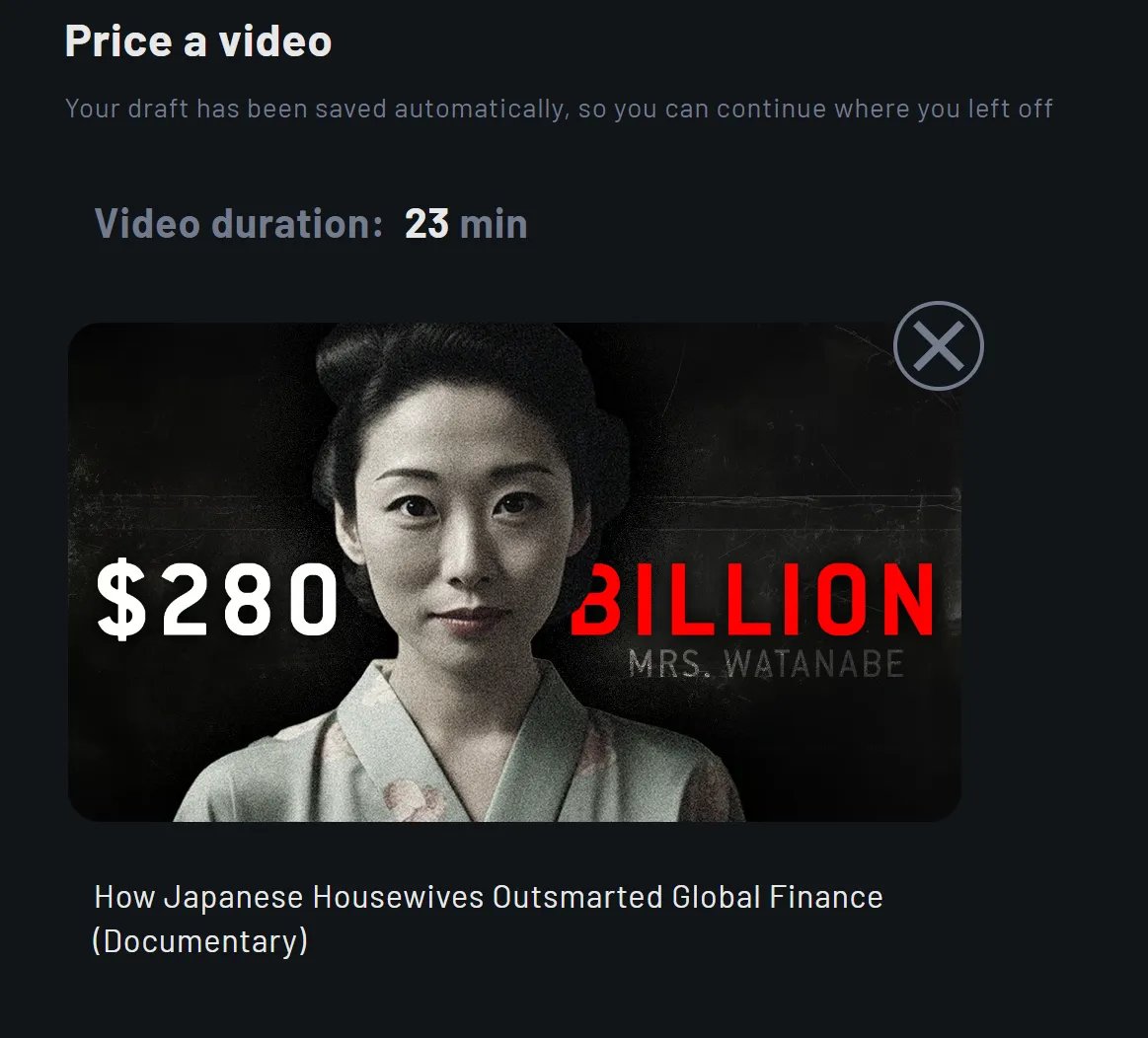
Step 4: Click “Publish”
Step 5: Go back to My Projects. Your project will be under the “Pending” tab where you can follow the progress.


As I’m writing this, it takes about 48h to price a packaging.
Step 6: Once your pricing is ready, a “Ready” tab will appear in My Projects where you can check your results.

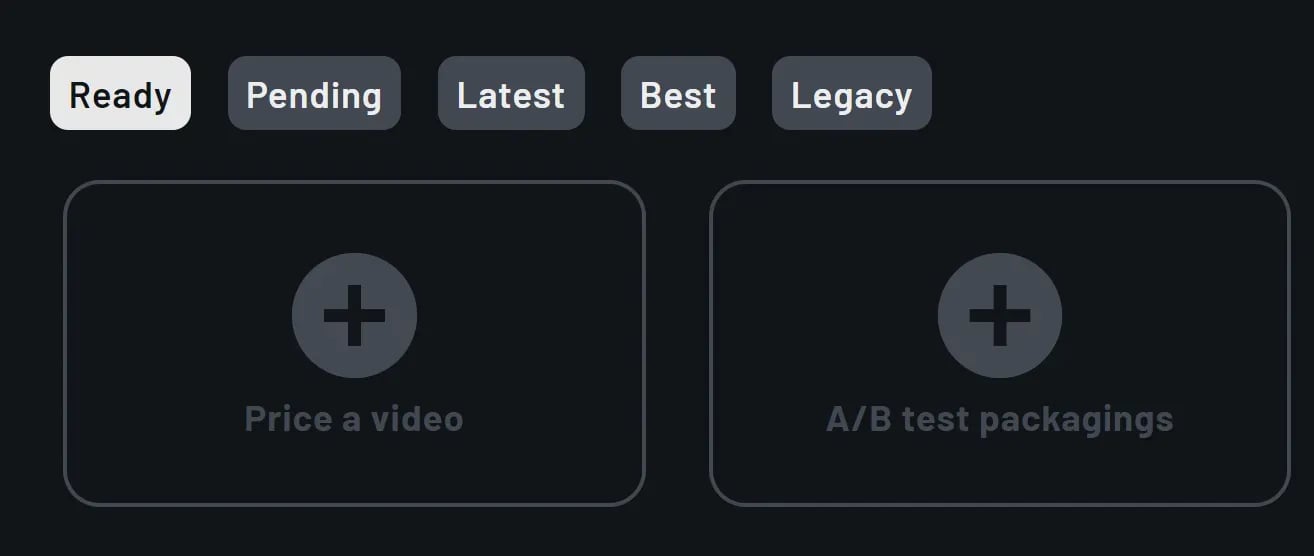
Understand your results
Because YouTube is a highly complex and volatile environment, “Pricing” focuses on accuracy rather than precision. It provides low precision but high accuracy.

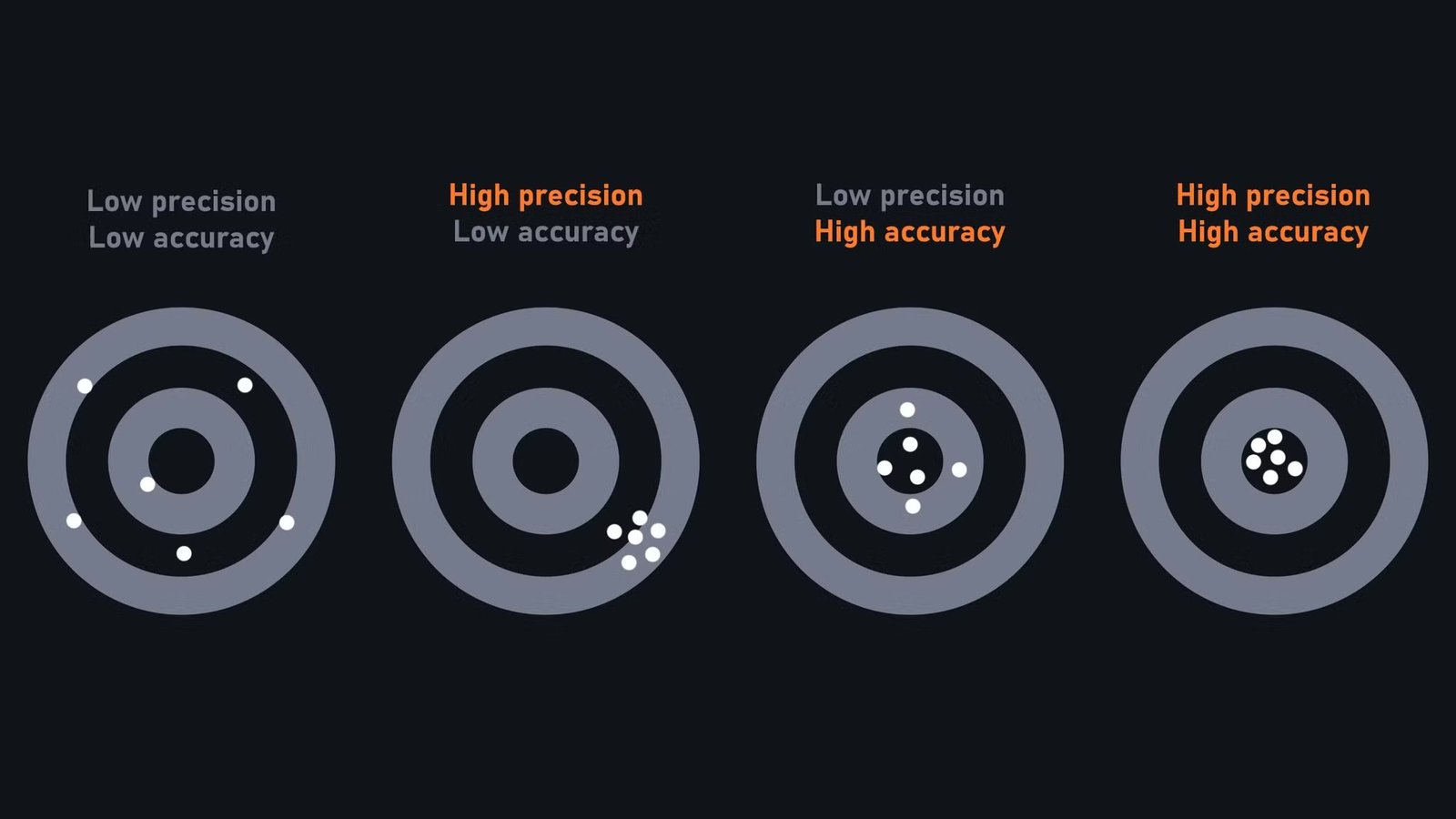
That’s why the results are given as a view range rather than a specific number of views.
Your results will look like this. It is an estimation of the packaging’s potential after about 3 months:

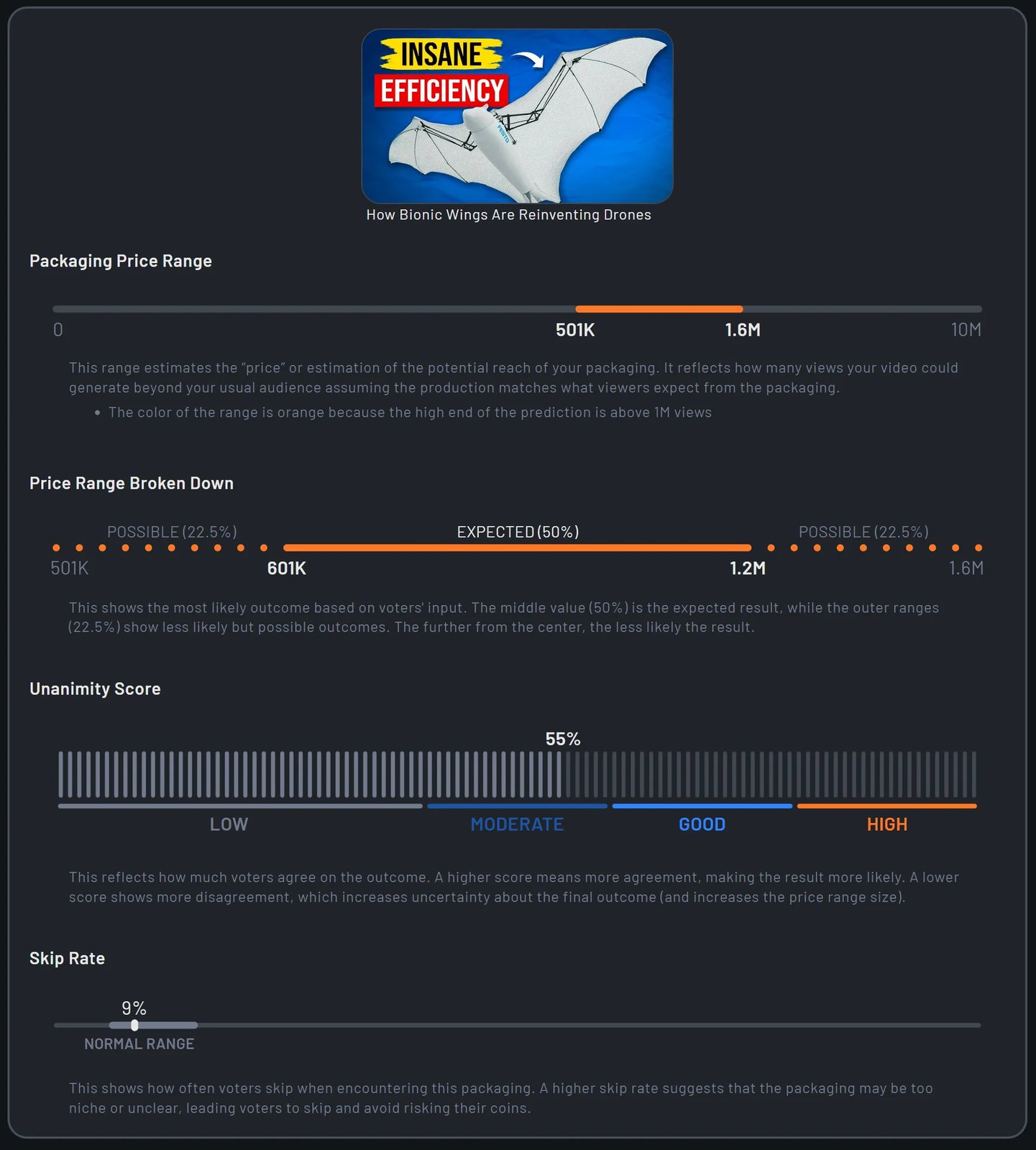
The 4 Conditions
The first question that comes to mind is, “Is pricing a view predictor?”
The answer is both yes and no. Let me explain.
For it to be a yes, the following 4 conditions must be met:
1) Universal Interest
A video necessarily falls under one of these 3 categories:
- General Interest: Anyone can be interested
- Niche Interest: Only people familiar with the topic are interested in the content.
- Hybrid: In between

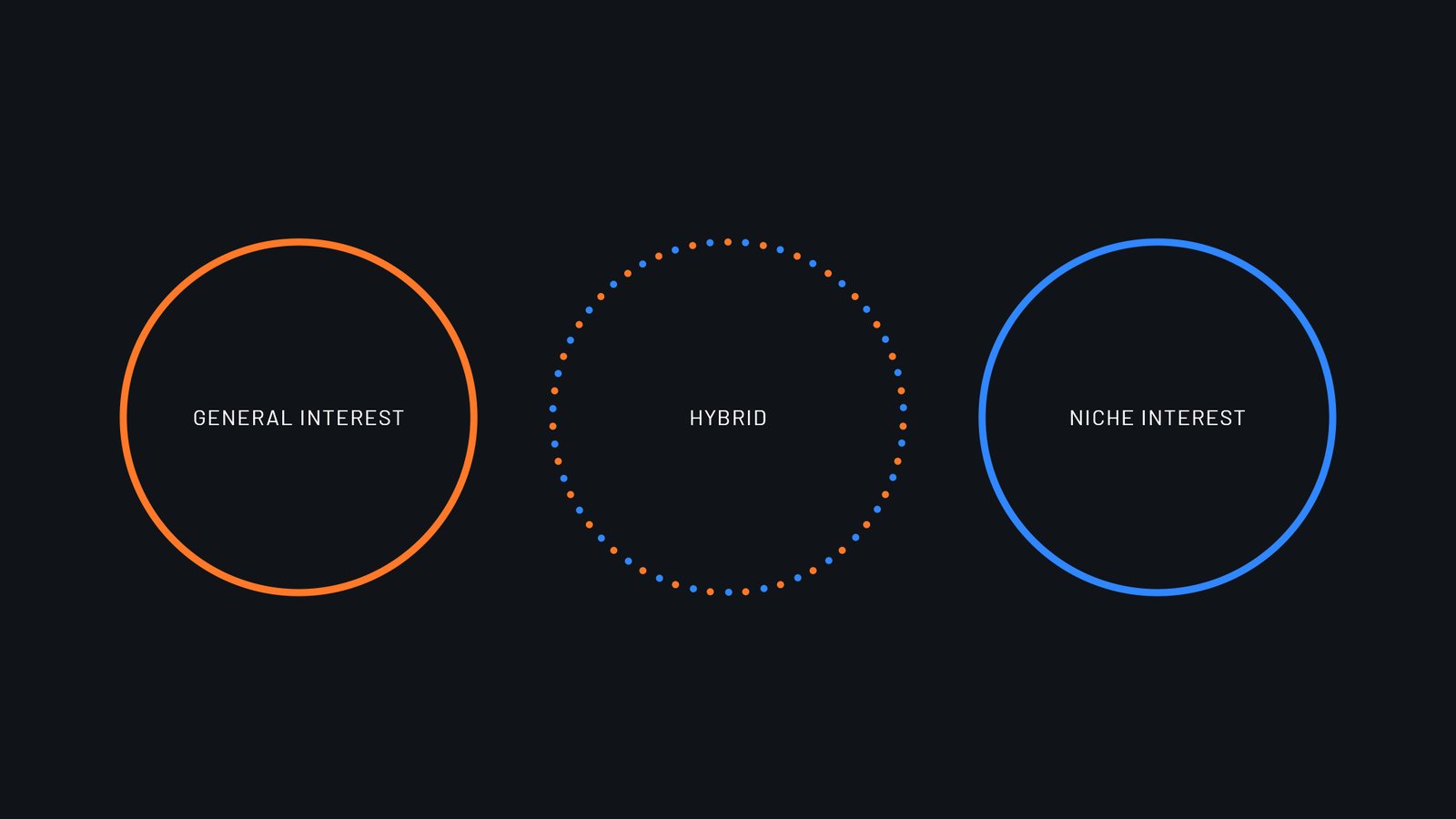
Here are examples of each:

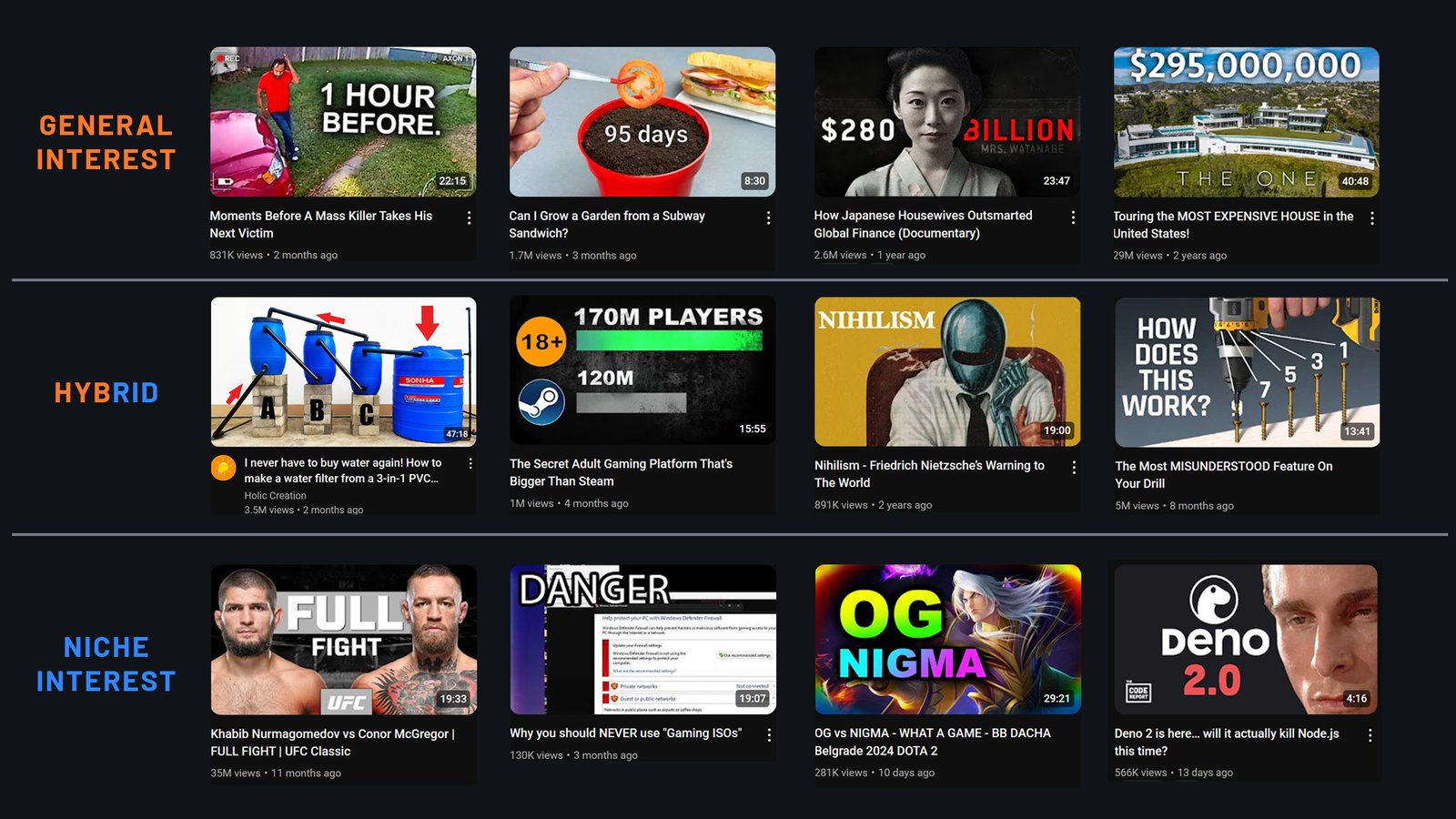
For the pricing to be more accurate, a video must fall in the General Interest category. As you might have noticed, Niche Interest doesn't necessarily mean less views, as some of these niches are quite big.
But that's not something we can measure, unless you turn a niche interest into hybrid or general interest.
For example:
For example:

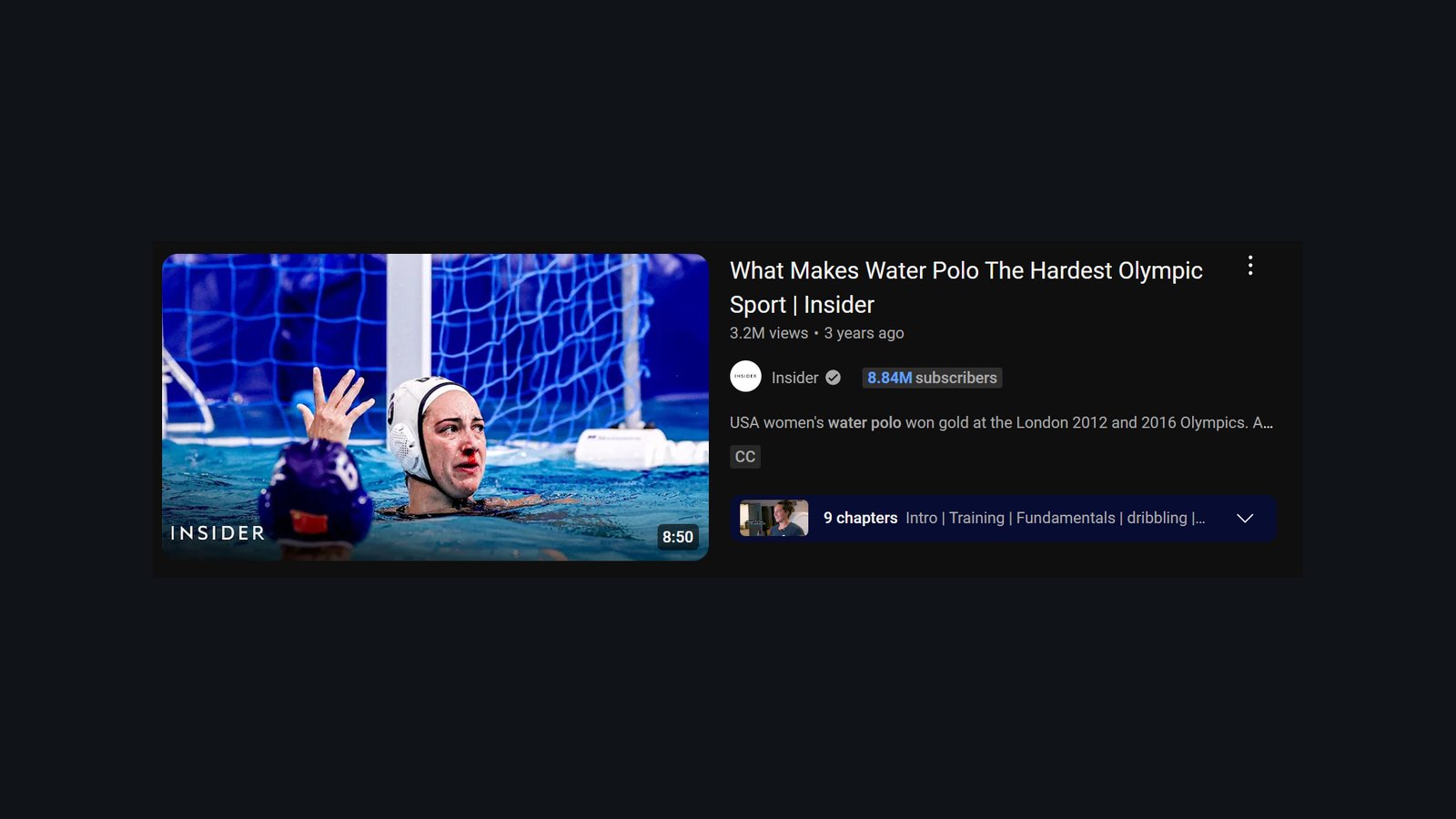
This is why it’s called the Viral Economy and not the Views Economy; it doesn't measure views but potential views from the general interest it can generate.
Remember it’s about the content, not the channel.
Now that being said, if your channel usually focuses on niche/hybrid content, you can use the Viral Economy to measure the general interest your (next) project might attract and see how viral it could be if you’re aiming to reach a broader audience.
2) Production (or execution)
Just like the packaging of a product isn’t the product, but the (marketed) perception of it, a thumbnail and title aren’t the actual video.
If your thumbnail and title set high expectations, the content must match. The gap between the promise of your packaging and the reality of your video is the same as the gap between your price and actual views.


There are different ways to mess up the production and not get the views the concept of the video deserved, the most common ones:
- The production itself doesn’t match the packaging
- The curiosity is killed too early
3) How Open to Interpretation the Packaging Is
If the thumbnail and title leave too much to interpretation, predicting views becomes harder.
For example could you guess the views of this video?

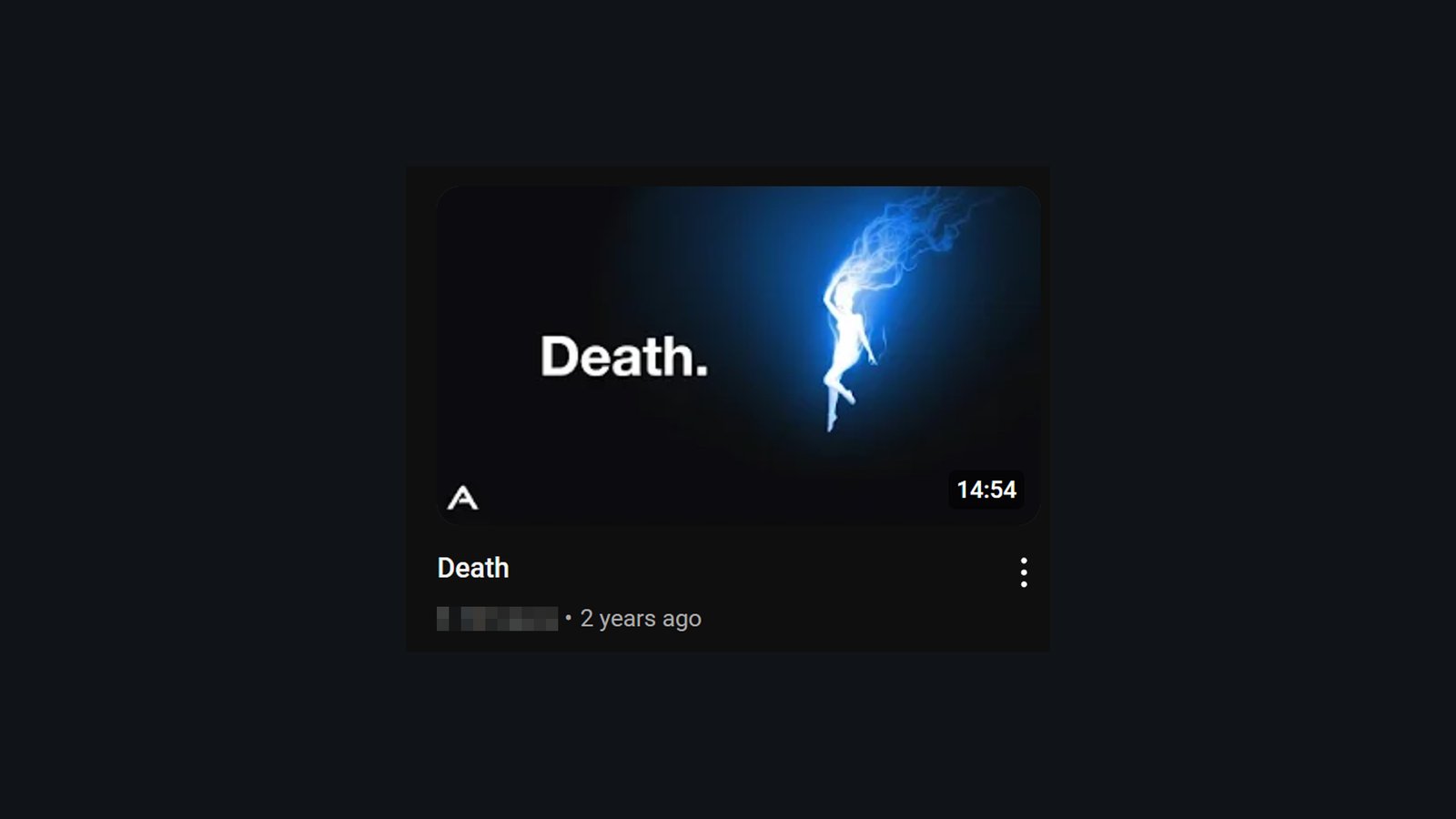
Of course not, it could be 3 views just like it could be 8M because it’s way too open to interpretation.
Well, this video has 3.1M views, but the packaging is way too open to interpretation, so we can only get a rough idea.

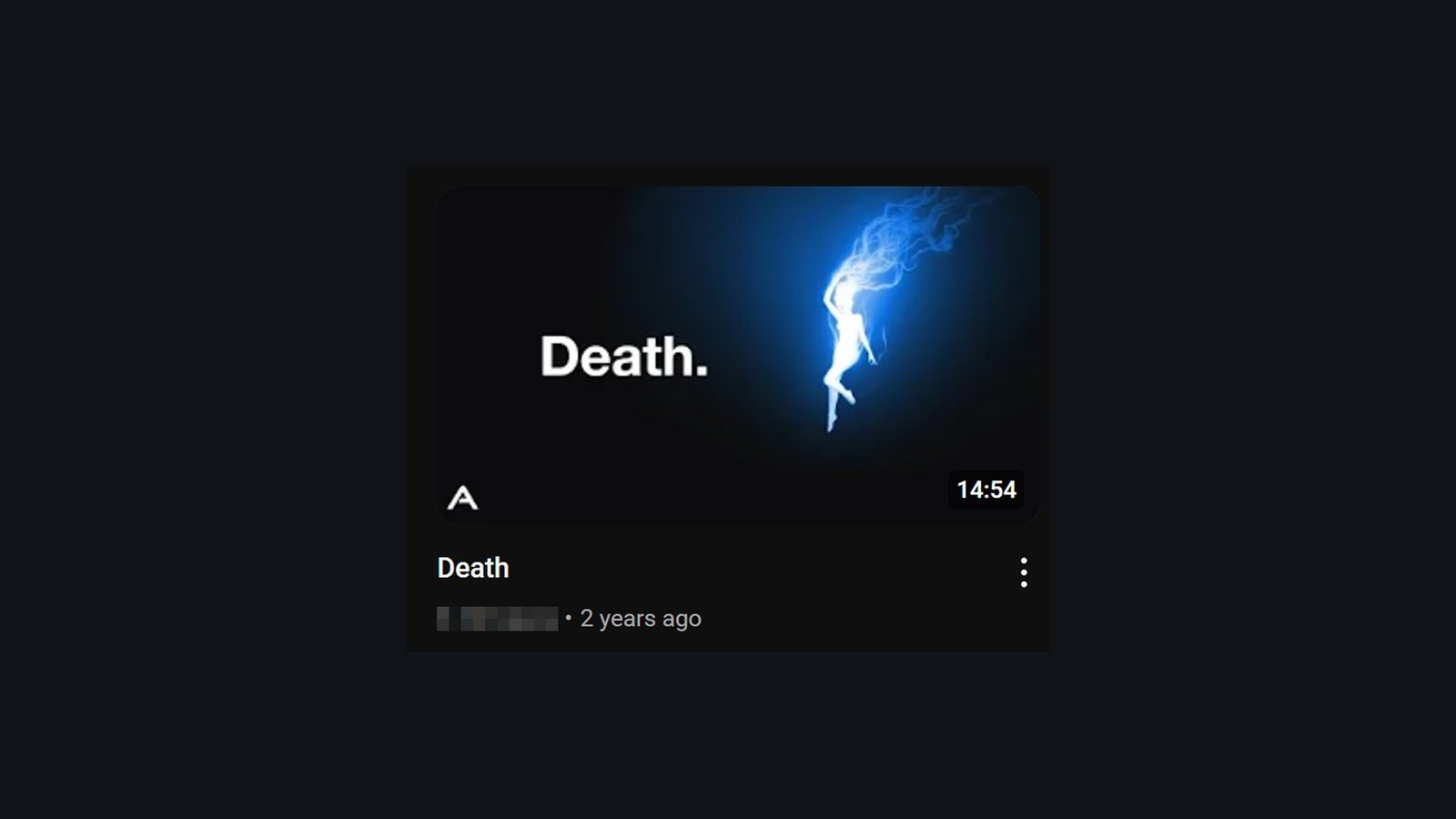
Videos like these can still go viral, but their success is driven by watch time, something we can’t measure here. The more specific your angle, the more accurate the pricing will be (and vice versa).

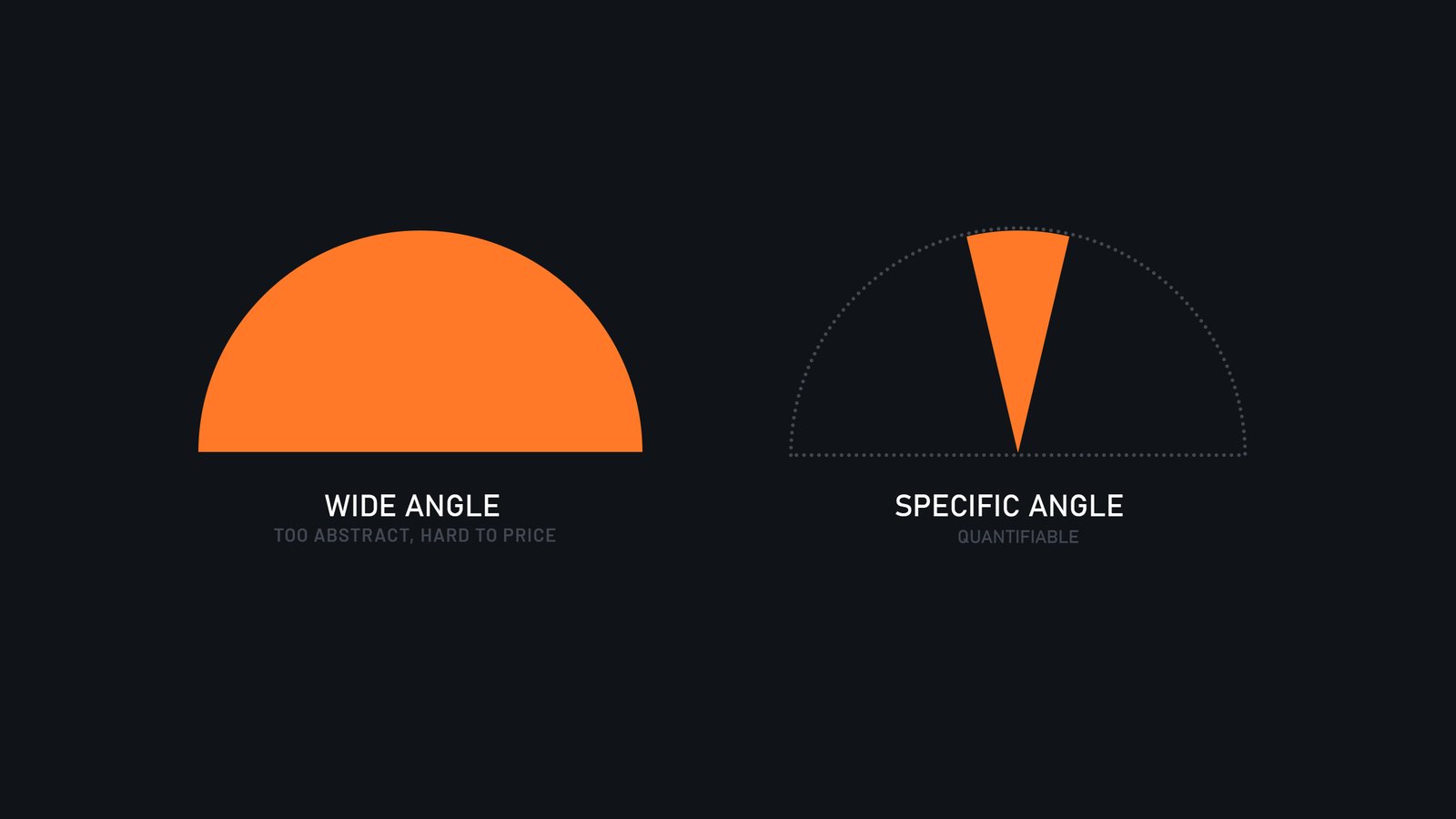
Examples:

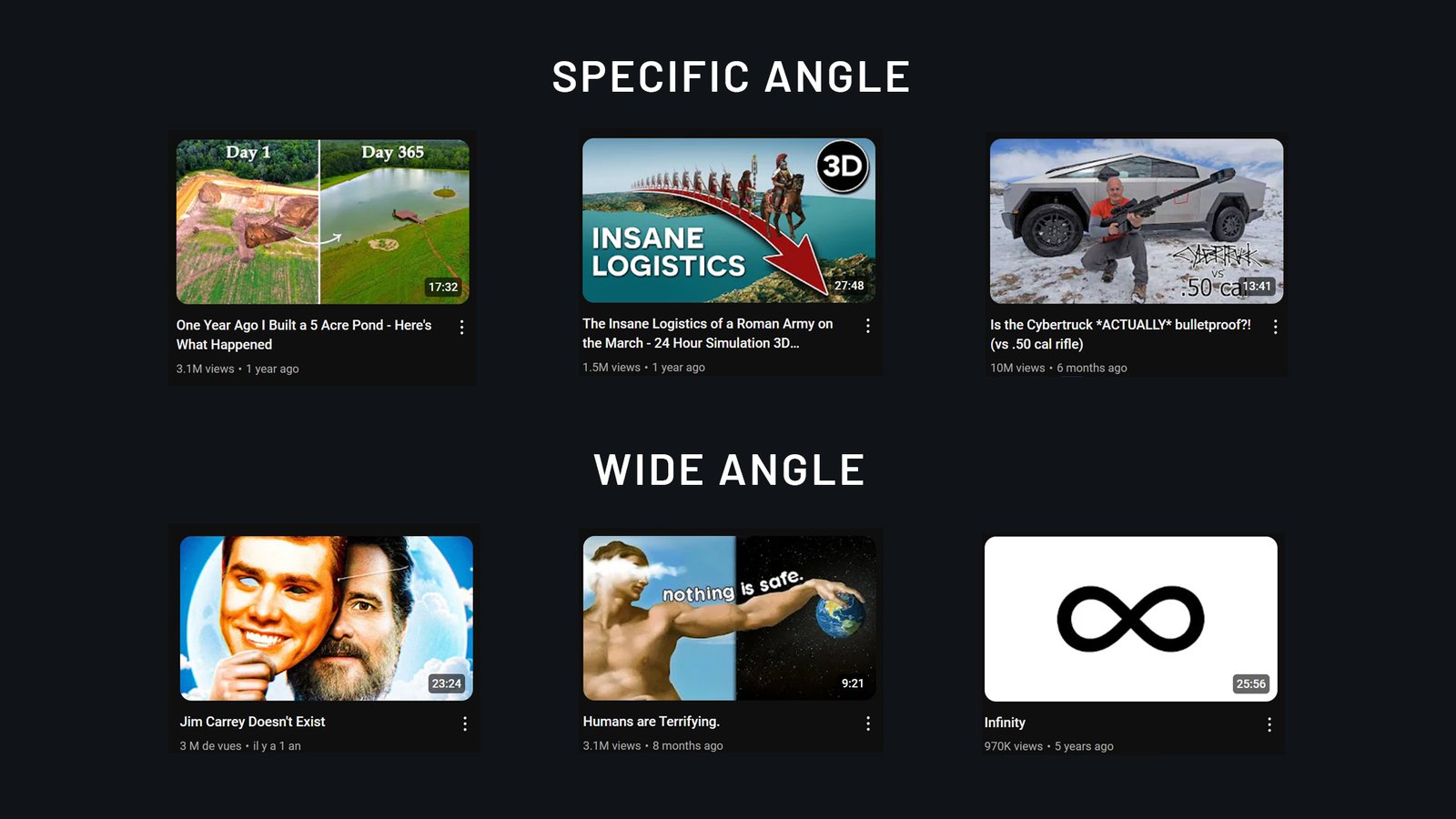
4) Browse Traffic
Understanding what pricing doesn’t measure is just as important as knowing what it does.
It doesn’t account for direct traffic, like if your video is shared on Reddit or gets a shoutout from a big content creator. Those situations are unpredictable.
What it does measure is the potential of viewers who have never seen your content before—what I call “blue viewers.”
In YouTube terms, this is known as "Browse Traffic," but with one key difference: we exclude your existing audience. Why? Because virality is about reaching people who have never encountered your content. It’s like showing your video to all YouTube users who haven’t seen your content before. That’s the potential we’re measuring.
On YouTube, 70% of traffic comes from Browse Traffic, and for viral videos, it’s usually at least 90%
To see this data in YouTube Analytics, go to Analytics > Content tab > See More > Traffic Source, and you’ll see where your views are coming from.

